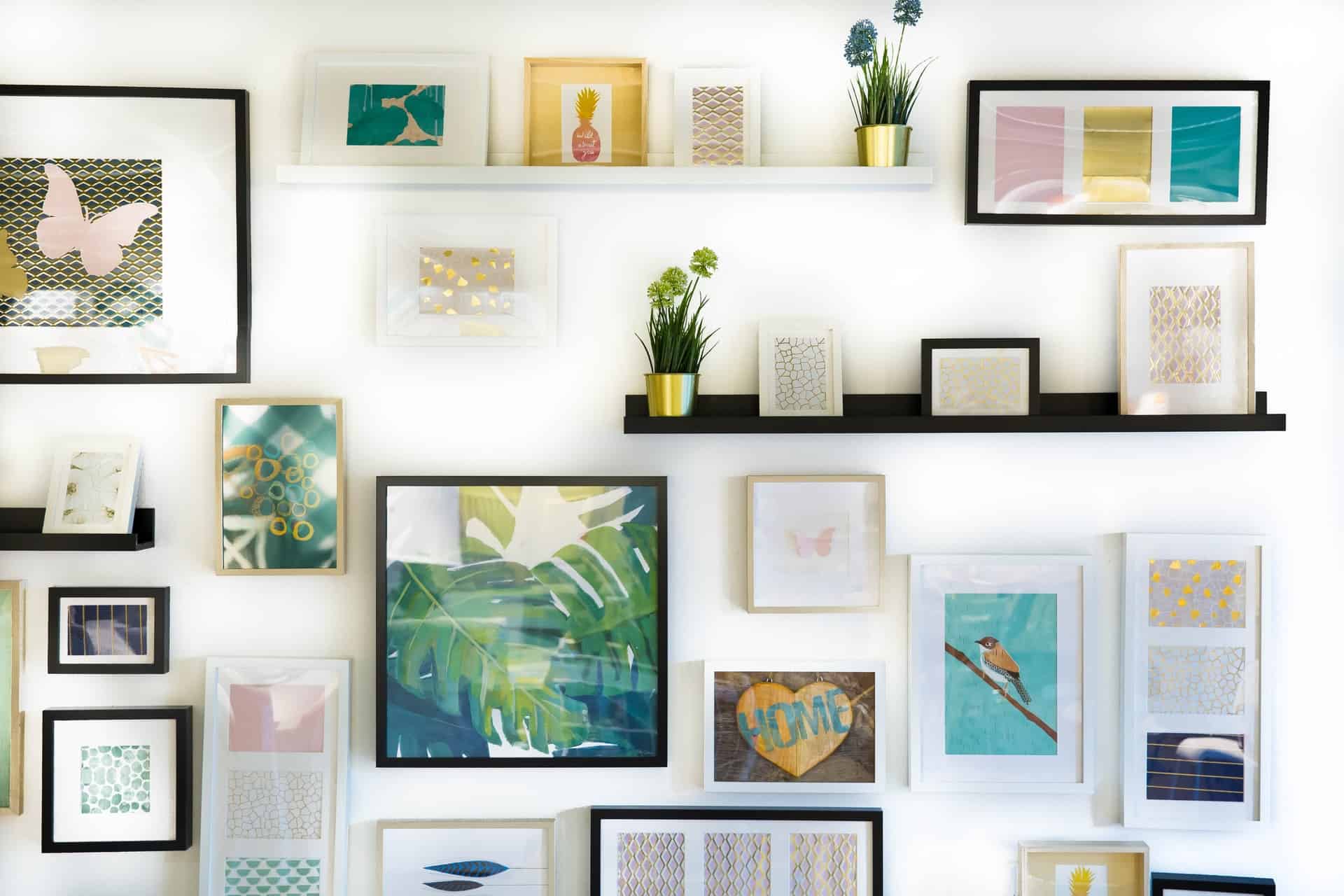Are digital picture frames still worth it in 2021?
Digital photo frames are still incredibly popular in 2021 – especially as we’re still dealing with the effects of Covid-19 and all the related social isolations and lockdowns. Digital photo frames now play an essential role in keeping large and spread-out families connected and in touch as effortlessly and effectively as possible.
With a great digital photo frame, you can automate and remove the stress of collecting photos and manually sharing them with your loved ones. Are you on the beach and want to send a quick picture to your brother? Just take a quick picture or video clip with your frame’s supported mobile app and send it to multiple frames at the same time.
Many of the best digital photo frames like the Pix-Star also include incredibly helpful features like the ability to remote control any connected frame directly through the web interface. You can often also manage your frame and cloud storage through the web interface – eliminating the need to be directly in front of your frame (or having to put up with unintuitive frame controls).
Digital photo frames make sharing special memories with your loved ones easier than ever. With web album compatibility, you can automatically sync the new photos you’ve added to social media and photo-sharing accounts – and have everyone’s connected frame see the photos. Digital photo frames make it easier than ever to stay connected and make sure you never miss another precious moment.
Should I get a cloud-compatible digital photo frame?
With cloud-compatible digital photo frames only being a little more expensive than most normal Wi-Fi-capable frames, it’s well worth the investment. All of your photos will be backed up to the cloud (and can be exported externally for further safekeeping). Cloud compatibility unlocks a whole new level of functionality like web albums, remotely managing your frame’s storage, and more.
Great cloud-capable digital photo frames like the Pix-Star let you connect your frame to social media and photo-sharing platforms such as Facebook, Instagram, Flickr, Google Photos/Drive, Dropbox, and more. You can link specific photos or entire albums to multiple frames – and have them automatically synced and downloaded to each connected frame so that they’re available offline.
Every time you add new photos to the connected albums, they’ll also be updated on each connected frame. Only linked albums are updated, so you don’t need to worry about your albums being shared with everyone in the family. This ensures that everybody in your family gets your latest photos on their frame shortly after you upload them – without missing any special moments.
Cloud compatibility gives you an effortless way to manage your frame’s storage and perform bulk actions – from anywhere in the world. All you need is an online frame and access to your user account through the web interface. You can create new folders, start slideshows, move photos around, delete old albums, merge folders, and more.
While not every digital photo frame offers you the same level of control and versatility – so you need to do your homework before making your choice. It’s also worth noting that several digital frames charge recurring monthly or annual subscription fees for access to cloud storage – or to expand the amount of storage space that comes when you get the frame.
Can digital photo frames play videos?v
Video playback and support is another feature that’s often locked behind a paywall. Some digital photo frames like the Pix-Star offer video playback for free with no subscription model. Almost all digital photo frames have some form of size, length, or format restrictions on videos – so you need to make sure that the frame you’re interested in meets your requirements.
Note that you usually can’t sync videos from social media platforms. This is mainly because they go through significant compression and don’t look too great afterward.
What is the best digital photo frame for grandparents?
Pix-Star’s frames are known for striking an excellent balance between being versatile enough for everybody in the family while being simple and easy enough for grandparents to get involved. This is quite a unique trait among many of the top digital photo frames and it’s impressive that they’ve done this without charging any recurring or subscription fees.
Pix-Star’s frames have a very fluid and easy-to-navigate user interface. The menus are shallow and you’re never more than a few steps from the home screen. Slideshows are easy to start and you have quite a bit of control over the display hue, saturation, and brightness. All this comes together like jelly to provide grandparents with a simple yet capable digital photo frame.
Other features like the ability to remotely control connected frames through the web interface mean that you can set up slideshows and manage your grandparents’ frames without them needing to lift a finger. They can view all the latest family photos without having to sit through frustrating video calls trying to explain how to link a web album.
Pix-Star’s web albums functionality means that you can easily link your grandparents’ digital photo frames to your social media and photo-sharing accounts (and connect them to other family members’ accounts too). This effortlessly automates the photo-sharing process to make sure your grandparents are overwhelmed – and never miss another special photo again.
How to send pictures to a digital photo frame?
The most common way to send pictures to a digital photo frame is via email. All you have to do is add the photos you want to send as an attachment to the frame’s dedicated and unique email address.
Sending pictures to the frame through a supported mobile app is arguably the easiest and most versatile method. You can send more photos at once, and send them to multiple frames at the same time. It offers you a familiar and intuitive way to share your special moments with your loved ones – plus it’s extremely accessible as you almost always have your smartphone with you.
The best offline method for sending photos to your digital photo frame is on a USB/SD card. Load the photos (preferably in the order you want to display them) onto the USB/SD card and insert them into the frame’s relevant port. You can also load video and audio files if the frame supports multimedia playback.
Most digital photo frames require you to copy the pictures across to internal storage before you can include them in slideshows; whereas some frames let you view them directly off the USB/SD card. This sending option is great if you live in a remote area and don’t have consistent access to a reliable Wi-Fi network.