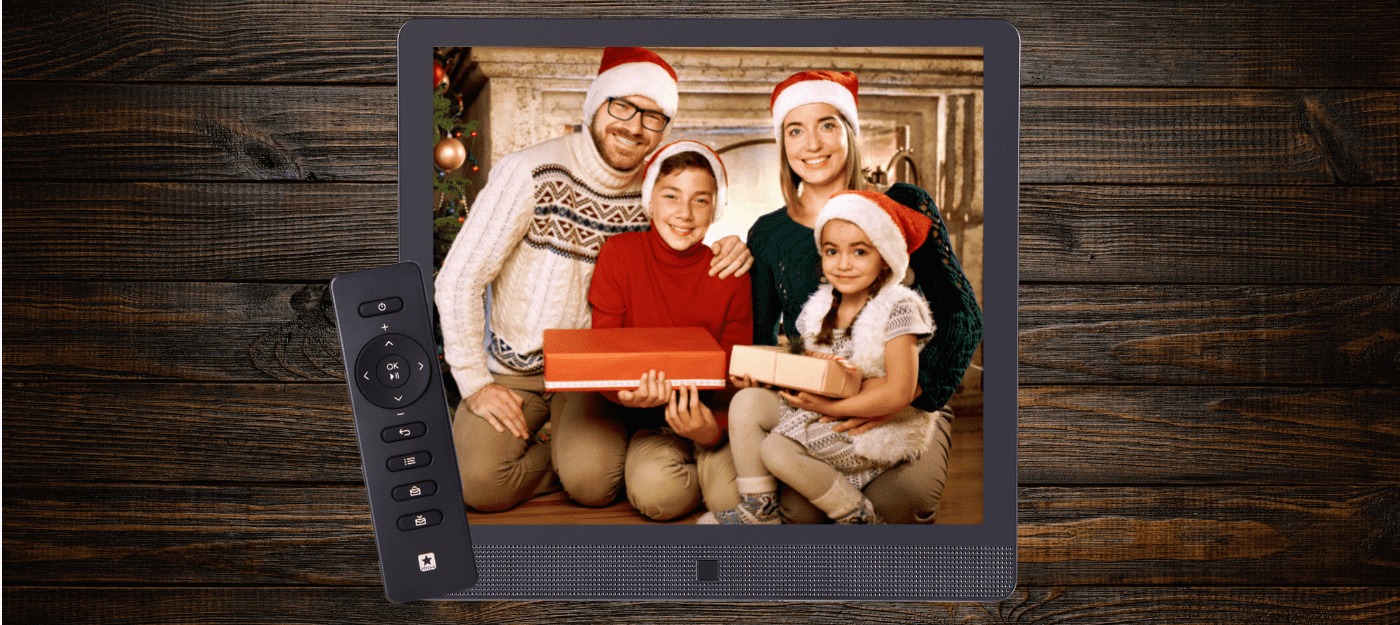What is the best digital frame on the market today?
The Pix-Star digital frame is one of the strongest competitors for the top spot in today’s market. They offer fantastic versatility that outshines almost every other frame in any price range. Pix-Star’s digital frames offer excellent value for money and an immersive display. The balance feature set makes these frames great choices for families, elderly users, and tech-savvy individuals.
Pix-Star was the company that came up with the idea of having a digital frame with a dedicated email address. This address is used to identify the frame and to let it receive photos from anywhere in the world. Today, Pix-Star digital frames can receive photos via the Pix-Star Snap mobile app, through the web dashboard (by importing them from social media & photo-sharing platforms), USB/SD card, and through email.
The Pix-Star digital frame’s 4:3 aspect ratio means that photos sent from most smartphones will perfectly match the frame’s display. There’ll be no cropping, distortion, or photos being boxed-in – very common issues with digital frames that use 16:9 and 16:10 displays. Pix-Star’s digital frames have immersive displays that let you view your favorite videos, photos, and audio messages in & over slideshows.
If you want a digital frame that’s easy to use, intuitive, versatile, and capable enough to cater to the needs of the modern home & family – Pix-Star’s digital frames are an excellent choice. They quickly become an essential part of how you connect & share your favorite memories & moments with your loved ones.
You don’t need to worry about elderly users like grandparents (or anyone that isn’t tech-savvy) feeling left out as Pix-Star’s digital frames support remote control. It lets you remotely adjust the frame’s settings, start slideshows, make changes to both local & cloud storage, and much more. Pix-Star’s frames are easy and well suited to family life – and they are discounted for bulk purchases (you can manage & control up to 25 connected Pix-Star frames from a single user account.
How to send photos to the Pix-Star digital frame?
Pix-Star’s digital frames are very versatile in how they can receive photos, videos, and audio messages. The most common method (and the method that Pix-Star developed almost a decade ago) is to send pictures to the frame as attachments to an email. This email is then addressed to your frame’s unique email address. You can send the same pictures to several Pix-Star digital frames at the same time by adding them to the address bar. It’s worth noting that you can only send pictures using the email method.
The simplest and most efficient way to send photos, videos, and audio messages to your Pix-Star frame is via the Pix-Star Snap mobile app. This app lets you send up to 250 photos to several Pix-Star digital frames at the same time. Anybody in the family can download the app and you only need the receiving frame’s email address to add it to the app. There’s no need to create an account and the app is free to use (unlike some competing frames that lock use of the mobile app behind a paywall).
Pix-Star’s web dashboard is where you can remotely control all your connected digital frames. It’s also where you can import external photo albums (known as web albums). These web albums can be imported directly from your computer (as files or folders) or social media & photo-sharing sites like Facebook, Instagram, Google Drive & Photos, Flickr, Dropbox, and more.
Once you’ve selected and synced an album, it’s saved to your frame’s internal storage and can be used offline in slideshows. You can even set these web albums to automatically update when new photos are added to make sure that nobody misses another special or important moment.
Finally, Pix-Star’s digital frames can receive photos, videos, and audio files by USB/SD card. You can either copy these files to the frame’s internal storage or view them in slideshows directly off the connected USB/SD card. The plug-and-play feature is great if you’re running out of space on your frame (which is quite unlikely) or just want a quick way to view new photos on the go.
Does a digital frame need Wi-Fi?
Most premium digital frames with Wi-Fi don’t need to be connected at all times to work. Digital frames like the Pix-Star have extensive offline functionality and don’t need to be connected all the time. You only need to be connected to an active Wi-Fi network if you want to download pending photos, sync & update web albums, and update the frame’s firmware. There are other secondary features like weather forecasts that need Wi-Fi to work.
That being said, some premium frames like the Aura frame need to be connected to Wi-Fi at all times. Without an active connection, these frames aren’t going to work or display photos. This is because they rely solely on their connection to the Aura cloud servers to pull up and display your photos. Each frame will have a slightly different balance between online & offline functionality and are an important feature to understand the full scope of before making a buying decision.
Most cheap and mid-range digital frames don’t offer Wi-Fi connectivity and are offline frames. Since these frames can’t connect to Wi-Fi, you don’t need to worry about having them set up with good internet access. It’s still worth noting that these frames still almost always need the connected USB/SD card to be connected at all times to work effectively. This is because most cheaper frames have very limited internal storage space.
How long do digital frames last?
Digital frames are all created equal. While some premium digital frames like the Pix-Star will last for several years, many cheap frames will struggle to make it past just a few months. How you care for your digital frame also has a big impact on its longevity. Touchscreen digital frames tend to be more volatile and less durable than non-touch digital frames. They’re more prone to scratching, matte finish displays gather oil & dirt much faster, and they’re prone to be damaged by knocks & falls.
Make sure to keep your digital frame out of direct sunlight and away from humid & hot spots like kitchen & bathrooms. Keep in mind that different seasons mean different sun positions. If your digital frame is wall mounted next to a window, it could be in direct sunlight later in the year.
In terms of the durability of the display, most top digital frames are designed to display a static image for up to 1,000-hours without taking any damage. This isn’t a limit you’re ever likely to cross in the real world as digital frames display your photos in slideshows. If you needed a way to display a single image continuously for over 1,000-hours, you should just print and frame that single image.
Durability & build quality are the main reasons we recommend buying a premium digital frame. You get better quality and improved reliability for a comparatively moderate price increase. It’s well worth getting a digital frame that can cater to families and elderly users while being somewhat future-proof. While the upfront price may be a little higher, you get much better value in the long run.
How many photos can a digital frame hold?
Most of the top digital frames like the Pix-Star have internal storage along with cloud storage and USB/SD card support. This means that you can hold photos & other media directly on the frame while having them be automatically backed up to the cloud. It also means that you don’t need to be connected to Wi-Fi to view and manage your frames storage. This is a common issue with some premium frames like the Aura as they require a constant internet connection to maintain contact with the frame’s servers (just to operate normally).
Pix-Star digital frames have 8GB of internal storage space. This is enough for between 20,000 to 30,000 photos depending on their size, resolution, and format. We usually advise you to send photos to your frame in the frame’s native resolution. This avoids wasting extra storage space as the frame can only display at a set resolution maximum. For example, if your digital frame has an 800×600 display, sending 1920×1080 photos is going to waste a lot of storage space. Some digital frames will automatically scale the images down – but it’s not a universally offered feature.
What to look for in a digital frame for grandparents?
A digital frame for grandparents needs to be easy to use & navigate. Features like a remote control (via Wi-Fi) should be promoted and you should be able to send/receive photos effortlessly. The Pix-Star digital frame is one of the best digital frames for grandparents on the market. Their frames can be grouped and controlled remotely (up to 25 connected Pix-Star frames from a single user account).
Photos, videos, and audio files can be sent to the Pix-Star frame from anywhere in the world. You can send 250 photos to multiple frames at the same time with the Pix-Star mobile app. The web interface lets you import & sync photo albums from social media, photo-sharing sites, online storage platforms, and even directly from your computers. Pix-Star’s photo-mail option lets you send photos via email to several frames at the same time. Finally, you can send pictures, videos, and audio files offline via a connected USB/SD card.
Pix-Star’s digital frames can be set up to automatically updated and display new photos (both from web albums and other sources). It’s a great way to get elderly users involved with the rest of the family without them needing to fully learn the devices. When they run into trouble, just remotely take control of the frame to adjust the necessary settings or start the relevant slideshow for them. It’s quick & effortless and can be done from anywhere via the web dashboard.
How to view photos from my social media profiles on a digital frame?
You need a digital frame with web album support. This isn’t a widely offered feature and often comes under different names. For example, Pix-Star’s digital frames let you select, link, and sync web albums from almost a dozen social media, photo-sharing, and online storage platforms. These web albums are saved to the frame’s internal storage and are available for viewing offline.
Pix-Star’s web albums are linked under the “Web Albums” section of the web interface. You need to log into your frame’s dashboard. Here is where you can manage the currently linked web albums and can link & sync new albums. Supported platforms include Facebook, Google Photos, Instagram, Google Drive, Dropbox, Flickr, and more.
You’ll need to select the platform you want to import photo albums from and input your login information. This process can be repeated several times if you want to link photo albums from several different profiles to the same digital frame. The same applies to linking the same album to several different Pix-Star frames – just repeat the process as necessary. Select all the albums you want to sync and click on the “Link to frame” option. This may take a few minutes to complete depending on how many photos are in the album and their collective size.
How to remotely control a digital frame?
Digital frames are usually remote controlled via the web interface/dashboard/portal. This offers the most compatible and intuitive way to manage the frame’s settings & slideshows. Remote control functionality is a feature that’s only found on a couple of the best digital frames like the Pix-Star. It’s not a feature you’ll find on cheap or mid-range digital frames.
To remotely control a Pix-Star digital frame from anywhere in the world, log into the frame’s web interface. Navigate to the “Configure my frame” in the left-hand panel to be taken to that frame’s dashboard. Here you can adjust various settings on the frame, start & manage slideshows, change slideshow sources, manage both local & cloud storage, and much more. You can even update the frame’s firmware or add it to multi-frame control groups to make bulk management more effortless.
Some digital frames let you remotely control the frame via the mobile app – though this is less common and harder to use. In some cases, access to the mobile app & web dashboard is locked behind a subscription paywall (e.g., Skylight digital frames). You have to pay for the optional annual subscription plan to use the mobile app, web interface, and other features like video playback support & cloud storage.
Where should I put a digital frame?
Many of the best digital frames like the Pix-Star can be mounted on the wall or rested on a flat surface. Many of these frames come with a standard VESA mount or at least with dedicated hanging holes. Some digital frames even come with both options, along with an attachable stand to give you the most mounting options possible.
In terms of where to put a digital frame, large rooms that get the most traffic in the house are ideal – especially if you have a premium digital frame. Bigger rooms are typically relatively bright and require a frame with broad viewing angles. This is ideal for premium digital frames like the Pix-Star as they have a broad viewing angle and a good viewing distance – they can be easily seen from across the room (particularly Pix-Star’s 15-inch digital frame).
Keep your digital frame out of direct sunlight, away from heat sources like stoves (and steamers), and out of the reach of the water. It’s not a great idea to put a digital frame in the bathroom or kitchen for these reasons. The most common rooms to mount a digital frame are the living room, dining room, master bedroom, lobby or foyer, guest room, bar, common area, etc.
Can digital frames play videos & audio files?
Not all digital frames can play videos & audio. It’s a feature more commonly found in the premium end of the market – but can still be found with some cheaper to mid-range digital frames. Video playback almost always comes with limitations such as maximum length or size restrictions on the sent clips.
In some cases, video & audio playback is a feature that’s locked behind a paywall. You need to pay for the subscription plan to unlock the feature (or the ability to send videos to the frame). This is the case with some top digital frames like the Skylight & Nixplay digital frames. On the other hand, some premium digital frames like the Pix-Star don’t charge any extra hidden or recurring fees – yet offer more extensive video & audio playback support.
Pix-Star’s digital frames can play video clips with a max length of 2-minutes (this is more than almost all other premium digital frames). Audio messages can be sent to and played on the frame (sent via the Pix-Star Snap mobile app). Songs & radio stations can be played over slideshows or viewed individually via the digital frame’s media gallery.
How many digital frames can I control at the same time?
Multi-frame control groups are a feature that’s exclusively limited to the best digital frames on the market. Nixplay’s digital frames can be controlled in groups of up to 10 digital frames at the same time – though you need to pay for the Nixplay Plus annual subscription fee first. In contrast, Pix-Star’s digital frames can be added to a multi-frame control group. Here you can control up to 25 connected Pix-Star frames, adjust their settings, start & control slideshows, update their firmware, and much more.
Most mid-range and cheap digital frames cannot be remotely controlled. You have to be right in front of the digital frame’s display to navigate the menus, start slideshows, and adjust their settings. In some cases, there’s a handheld remote controller that can be used to control the frame – though you still need to be in the same room.
The remote control function is usually controlled via the supported web interface or dashboard. It requires both an online frame with an active Wi-Fi connection, and a registered frame. For example, Pix-Star’s digital frames are registered (by the serial number) when you first set up the frame and log in via the web interface.
What is the best large digital frame?
Pix-Star’s 15-inch digital frame is one of the most capable digital frames on the market. They’re one of the few premium digital frames that are designed to cater specifically to elderly users & families. This is seen through unique and versatile features like their ability to be remotely controlled via the web dashboard, web albums support (syncing photos from social media & photo-sharing sites), mobile app, 8GB of internal storage, free-for-life cloud storage, and much more.
Pix-Star’s digital frames use a 4:3 aspect ratio that naturally matches most of the photos we take on our smartphones. The result is that photos don’t need to be cropped, zoomed, or distorted in any way to display on the frame. This is a common problem with 16:9 displays as photos are often surrounded by black bars on the top and bottom of the display (with photos taken on smartphones and cameras).
Pix-Star’s large digital frame can receive photos, videos, and audio messages via the Pix-Star Snap mobile app – from anywhere in the world. You can send multiple photos to several frames at the same time. There’s no need to create an account to use the app and the interface is intuitive. The same is true for the web dashboard where you can link photos from selected social media and photo-sharing profiles. Here you can also remotely control your Pix-Star digital frame, adjust its settings, start slideshows, update firmware, manage both local & cloud storage, and much more.
It’s the combination of all of the Pix-Star digital frame’s features, ease of use, value for money, and versatility that make it one of the best choices on the market. You don’t need to pay any extra recurring or hidden fees to use the frame or its features. You get free-for-life cloud storage, video & audio support, use of the mobile app & web dashboard, and much more. Many of these features are paid-only with other competing digital frames like the Nixplay or Skylight.